How to Jailbreak / Unlock Windows Phone 7 (Omnia 7) with ChevronWP7 Unlocker [step by step Guide]
 |
| How to Jailbreak / Unlock Windows Phone 7 (Omnia 7) with ChevronWP7 Unlocke |
 |
| Unlock Windows Phone 7 (Omnia 7) with ChevronWP7 Unlocke |
From the official site:
-
- Unlocking Windows Phone 7 allows the sideloading of experimental applications that would otherwise can’t be published to the Marketplace,likes those which access private or native APIs.
- The following step by step guide will help you jailbreak Windows Phone 7(or unlock; that’s what the developers are calling it for WP7 phones) your device
- after that you can install any apps without needing Windows Marketplace.
step by step guid to unlock the Windows Phone 7
Step 1:
- first of all Download and install the latest version of
-
Zune desktop
software for Windows.
Step 2:
- Download and install the latest version of
-
Windows Phone SDK
,
- OR simply download this
- now execute it on your Windows machine with administrative access.
- This registry key will add the following entry:
[HKEY_LOCAL_MACHINESOFTWAREMicrosoftWindowsPhoneProxyPorts] “DeviceReg”=dword:000069C5
Step 3:
- Now connect your Windows Phone 7 device (Samsung Omnia 7 in image) with your PC via USB.
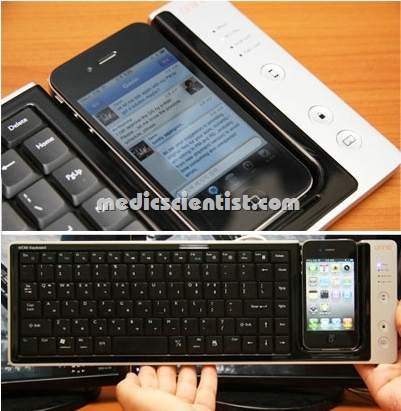 |
| Unlock Windows Phone 7 (Omnia 7) with ChevronWP7 Unlocker Step by step Guide |
Step 4:
- Start Zune software and sync your device.
- but Make sure that your device has a “full sync” relationship,
- NOT “guest” relationship with the Zune software as shown in the screenshot below.
 |
| Unlock Windows Phone 7 (Omnia 7) with ChevronWP7 Unlocker Step 1 |
Step 5:
- now Download this
-
ChevronWP7
(Windows Phone 7 Unlocker app) and run it in your computer.
Step 6:
- just Before unlocking, you have to make sure your device is not locked with a PIN.
Step 7:
- now just Check and Ensure your phone isn’t PIN-locked and Install certificate on phone by using Internet Explorer at http://chevronwp7.com/cert options,
- now click on the Unlock button.
 |
| Unlock Windows Phone 7 (Omnia 7) with ChevronWP7 Unlocker Step by step Guide 2 |
 |
| how to Unlock Windows Phone 7 (Omnia 7) with ChevronWP7 Unlocker Step by step Guide |
Step 8:
- That’s all done, your phone is now unlocked ,now You can install (sideload) or any third-party WP7 app without requiring a Marketplace or any developer account.
 |
| Unlock Windows Phone 7 (Omnia 7) with ChevronWP7 Unlocker Step by step Guide 3 |
spatial facts of this Chevron WP7 Unlocker
- This “unlocker / jailbreak” is that it is completely reversible it is the best about this unlocker.
- next time when you connect your phone with PC again and run ChevronWP7 app,
- then you will notice there is a “Relock” button , this button will allow you to relock your phone to its original state.
- and your phone warranty will continue when ever you need it again ever.
NOTE —
- Unlocking Windows Phone 7 with ChevronWP7
- disable phone functionality,
- may void the warranty,
- interrupt access to Windows Phone 7 services or render the phone permanently unusable.
- Proceed at your own risk only.
