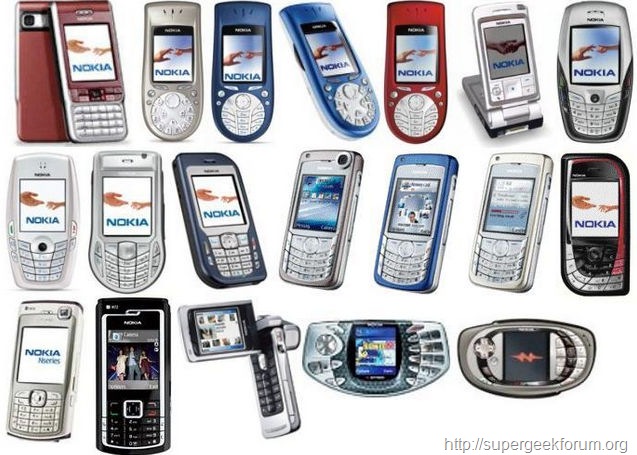Article Contents ::
How to Format All Nokia Series 60 Mobiles All hard reset Code ::
Cautions Before The Format Soft or Hard Reset ::
- For Completing the Format Nokia Series 60 soft reset or hard reset Code Process it took some time to complete so First charge your battery to 100% full,
- backup your important data if possible and in most cases take out SIM and SD card. Because your data cant be recovered from phone if once lost during the reset process.
- SuperGeek Suggest Backup from your Nokia Series 60 For all of your data, a backup should be done on an external device, hard drive, raid system or media.
- Because It is impossible to recover your data from your Formatted Nokia Series 60 soft reset ,after doing a Format or hard reset, so online backup is always important.
- So keep backup first
Complete Nokia Series 60 Mobile List ::
Nokia 6600 ,Nokia 3230, Nokia 6260, Nokia 6620, Nokia 6670, Nokia 7610, Nokia 6630, Nokia 6680, Nokia 6681, Nokia 6682, Nokia N70, Nokia N72, Nokia N90, Nokia 3250, Nokia N91, Nokia N91 8GB, Nokia 5500, Nokia E50, Nokia E65 ,Nokia N71 ,Nokia N73, Nokia N75 ,Nokia N92, Nokia N93 ,Nokia N93i ,Nokia E61, Nokia E61i, Nokia E62 ,Nokia N77 , Nokia E60, Nokia E70, Nokia N80 ,Nokia 5700, XpressMusic ,Nokia 6110 ,Navigator ,Nokia 6120 classic ,Nokia 6121 classic ,Nokia 6124 classic, Nokia 6290, Nokia E51, Nokia E66 ,Nokia N76, Nokia N81 ,Nokia N81 8GB ,Nokia N82 ,Nokia N95, Nokia N95, 8GB Nokia, N95-3 NAM ,Nokia E71 ,Nokia E90 ,Communicator ,Nokia 5320 ,XpressMusic ,Nokia 6210 ,Navigator ,Nokia 6220 classic, Nokia 6650 ,Nokia N78, Nokia N96 .
Warning! for Format & Reset
- It’s all your responsibility to Hard Reset or Format or Root or Unlock your Nokia Series 60 phone we are not responsible for any kind of loss to you or your Mobile.
- By performing “Factory Reset“, all user data will be ERASED. You MUST took a proper backup PRIOR to running factory reset & Web update.
- If your Format Nokia Series 60 hard reset isn’t responding
Nokia Series 60 hard reset
Nokia Series 60 Master reset for Nokia Series 60 Mobiles
- 1)Enter Code:: *#7370#, then enter 12345 (This is the default security code unless the user has changed it) and then Yes.
- The phone then wipes all apps and phonebook contacts on the internal memory.
- You can Also Tru this >> ( Some Models may not work) Press and hold * + call + 3 + power on for 8-10 sec (e.g. 6600, 7610 etc.)
That’s all now the format,root, unlock, All Nokia Series 60 hard reset Code device is formatted perfectly without any problems. In case if you find any issues with above procedure comment here. SuperGeekForum will try to solve your problem