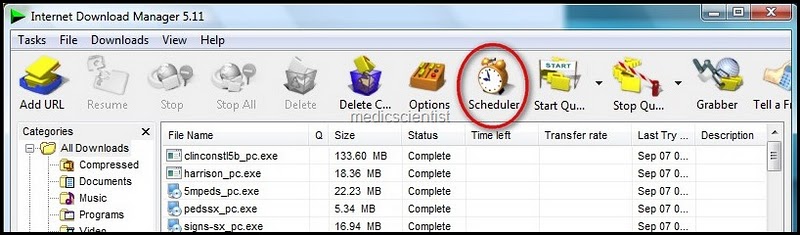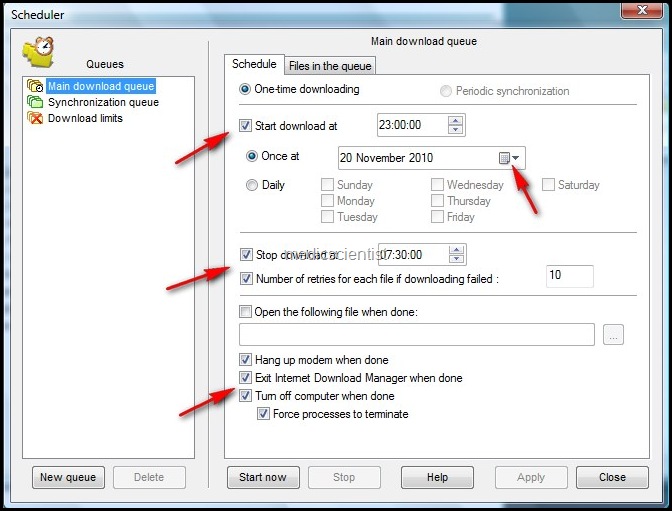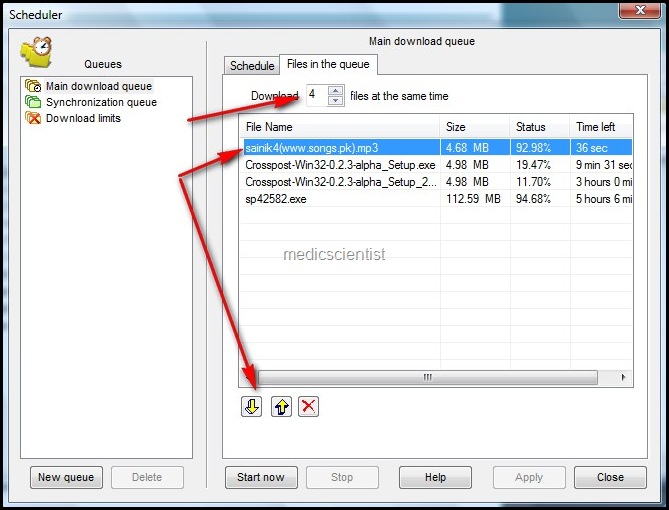How to scheduling download in IDM
IDM Internet Download Manager How To Scheduling Download simple steps —
Why we need scheduling
- There are many reasons to need of scheduling of download
- Like we don’t have time to watch each of download when there are many download are running.
- or some other work that we have to do so there are many reasons for that.
- and for this the best download manager is IDM Internet Download Manager
- the most advanced and most featured download manager available in this time.
- this download manager gives the fastest download speed with your connection, limits.
How to scheduling IDM
STEP 1–
- go to schedule option and select the options according to your requirement.
STEP 2–
- go to queue option and set queue order according to your preference.
Now APPLY these setting and start downloading, that’s all.
- the main thing that you have to remember that do not put more then 4 download at a time because it slow down your download,
- and some download link does not support resuming option for that it is better to download one download at a time.
- My recommendation is only one download in one time is best , if you have really fast connection then you can do it to your speed basis.