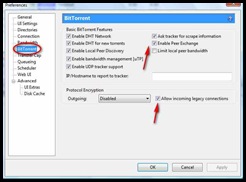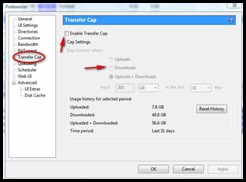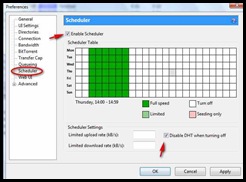u torrent download customisation-
why we need the customisation of u torrent
what is the problem with default settings. in default setting the main problem is that the shearing ratio is very high because of that we are unable to get the maximum speed with u torrent.
that’s why we have to customaries u torrent for maximum download speed
hear i will tell you step by step everything about it
- go to the options section their select the bandwidth option in it
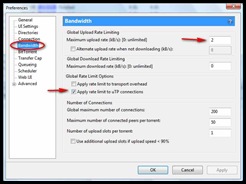
- fix the upload limit to upload box as you want but
- never put 0 in it because 0 means unlimited and you never want to be unlimited upload speed that make your download minimum.
- now put 0 in download box and select the box i arrow to it
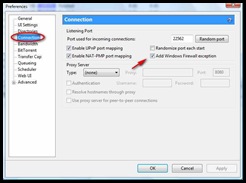
- now go to connection option make sure that u torrent is firewall exception if it’s not then make it exception.
- now go to transfer cap option, enable it and set your limit which you want to be your monthly limit for downloads and upload in that way you never have to worry about your Internet limit.
- in this image you saw the scheduling of download and upload set your timing according to your internet plan.
it’s all done have maximum download with u torrent.