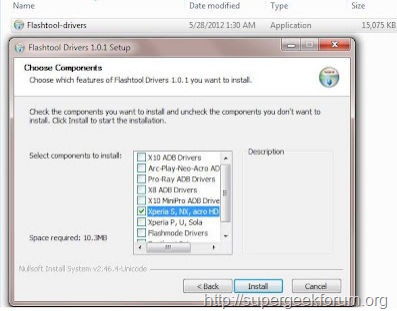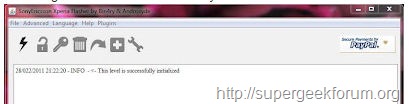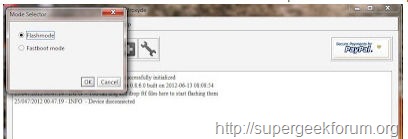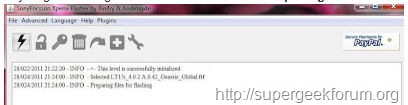Article Contents ::
Step By Step Tutorial How to Install Android 4.0.4 ICS Update On Sony Xperia S LT26i Firmware
Cautions Before The Root, Format , Soft or Hard Reset ::
- For Completing the Install Android 4.0.4 ICS Update On Sony Xperia S LT26i Process it took some time to complete so First charge your battery to 100% full,
- backup your important data if possible and in most cases take out SIM and SD card. Because your data cant be recovered from phone if once lost during the reset process.
- SuperGeek Suggest Backup from your Sony Xperia S LT26i For all of your data, a backup should be done on an external device, hard drive, raid system or media.
- Because It is impossible to recover your data from your Formatted Install Android 4.0.4 ICS Update On Sony Xperia S LT26i With ,after doing a Format or hard reset, so online backup is always important.
- So keep backup first
Warning! for Root Update Format & Reset
- It’s all your responsibility to Hard Reset or Format or Root or Unlock your Install Android 4.0.4 ICS Update Sony Xperia S LT26i With Firmware Rom phone we are not responsible for any kind of loss to you or your Mobile.
- By performing “Factory Reset“, all user data will be ERASED. You MUST took a proper backup PRIOR to running factory reset & Web update.
- If your Root Install Android 4.0.4 ICS Update Update Sony Xperia S LT26i Firmware hard reset isn’t responding
Install Android 4.0.4 ICS Update On Sony Xperia S LT26i Firmware Rom
- Sony has released Official Final release of Android 4.0 ICS firmware for few of their devices Xperia S LT26i
- Disable or remove the security suites such as antivirus or firewall from your Computer and LG device so that they won’t interrupt the procedure.
- Enable USB debugging in your Sony Xperia Arc / Arc S from the path “Settings > Applications >Development > USB debugging”
- Step 1.
-
- download latest ICS build original stock firmware rom and generic versions6.1.A.0.452 based on your region and countries. Only UK users got different 6.1.A.0.453 build version for their Sony Xperia S LT26i devices. Here is the list of all FTF files. US here, UK here, India here, Arabia here, Dutch here, Germany here, Russia here, Iberia here, Denmark here, Swedish here and Nordic Countries here. If i missed other regions you can get it from official thread at xda forums here.
- No root is required, No bootloader and unlock is required and it will not void warranty too.
- Download the above any one of them Android ICS firmware package FTF zipped file into your PC. Extract the zip file by using by either using 7zip or winrar software. After extracting, you will get the LT26i_6.1.A.0.452. FTF and file size will be like 345 MB.
-
- download the FlashTool into your PC from here, for your Xperia S device.
- Install the Flashtool software in PC. Then go to C Drive and open the flashtool folder. There you can see drivers folder. Double click the flashtool-drivers.exe and select the Xperia S in the device list. Click install the compatible usb drivers for your Xperia S.
- Copy the downloaded LT26i_6.1.A.0.452.FTF file into C:/flashtool/firmware. Before copying the FTF file, delete all existing files in the firmware folder. Make sure that only our current FTF packagewill be in the firmware folder.
- Go to flashtool folder and Run the flashtool.exe application. A small window will be displayed on the screen with a message “This level is successfully initialized”
- Click on left side top flash thunderbolt icon. A little window will be get, which shows two options flashmode and fastboot mode. Select flashmode and click ok to proceed the next step.
- Select the “LT26 6.1.A.0.452” firmware package at left side column.
- Click OK. Then you get message in flashtool window like “Preparing files for flashing”.
- 7. After the installation has completed, disconnect your phone from the PC and reboot it.
That’s all now the format,root, unlock, Updated Sony Finally Android 4.0.4 ICS will be installed in your Sony Xperia S LT26i Firmware hard reset Code device is formatted perfectly without any problems. In case if you find any issues with above procedure comment here. SuperGeekForum will try to solve your problem.